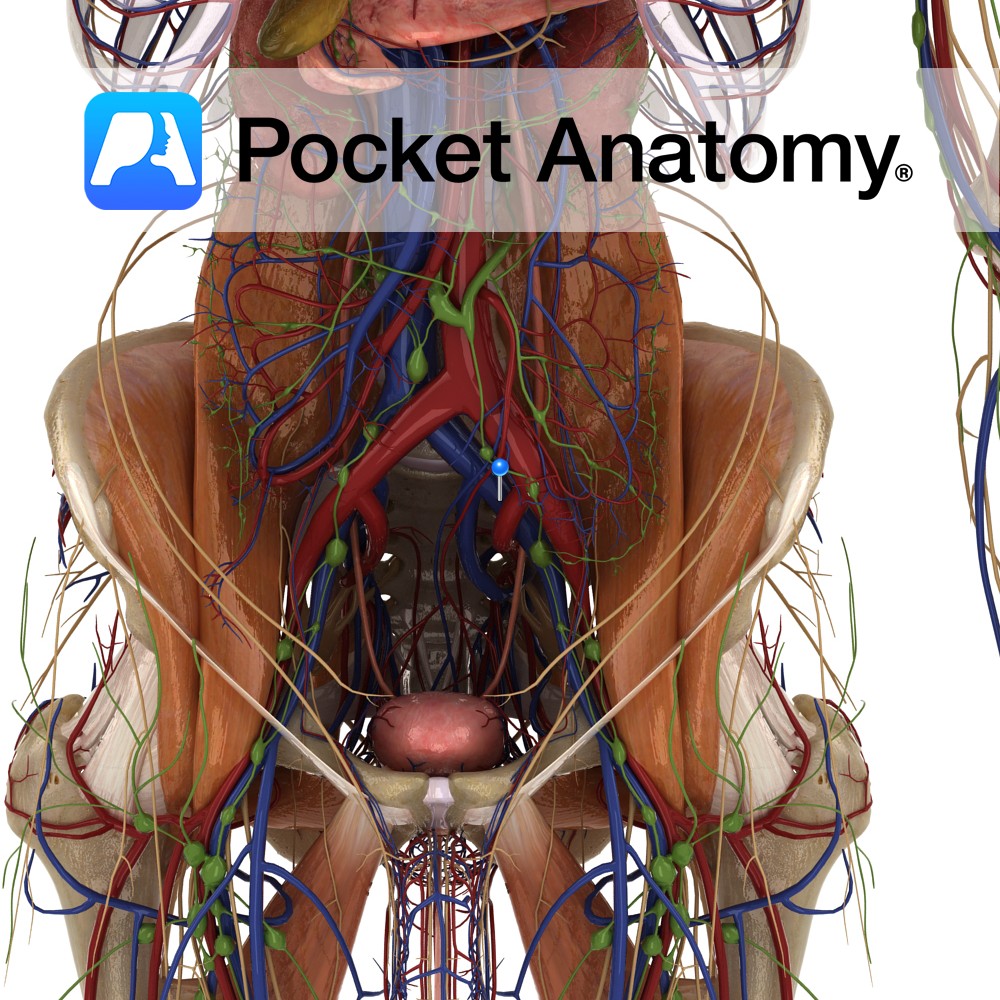So, you’ve just downloaded the Pocket Anatomy app? You’re maybe spending hours spinning around the 3D models of the male and female body and have certainly been admiring the beauty of them. You’re amazed at how complex this machine is! Now, it’s high time to understand how the human body works and how each single part is connected to the rest of the body and what its function is. That’s what pins are for!
Pins will give you access to the rich Learning Content of the app. Pocket Anatomy 3D Human Body is packed with over 100,000 words of accurate content written for you by medical educators, doctors and medical students.
Here is how you can use pins:
Step 1:
Firstly, tap on a pin of your choice. This will bring up the name of the part pinned together with [i], as information icon.
Step 2:
Then, tap on [i]. The information tab related to that pin will open. Information tabs consist of Anatomy, Supply, Clinical and Videos. Therefore, tapping on any of these tabs will show you the key anatomy and clinical learning content about each structure.
Step 3:
You are checking pins in your anatomy class while the trainer speaks or perhaps you are revising for your next exam? Use those two icons at the top right corner: you can supplement the content with extra information and observations in the notes section.
You are short of time, queueing for a coffee or travelling on a bus to your class? bookmark and you’ll easily be able to start back in that same point of the app next time.
Summary:
Brilliant! Now you know how to enrich your anatomy knowledge by using the pins. Have you used it before? Was it helpful?
Let us know how is your experience with the learning content…and if you have any questions or would like to give us a suggestion, please, get in touch.
P.S. You don’t have our Interactive 3D Human Anatomy & Physiology on your iPhone yet? Download your copy now.